Are there any ways to get arrows in Firefox like this:
At the moment it looks like this:
HTML:
<select id="state" name="user_state">
<option value="new_york">New York</option>
<option value="california">California</option>
<option value="florida">Florida</option>
<option value="texas">Texas</option>
<option value="hawaii">Hawaii</option>
<option value="washington">Washington</option>
</select>