I am trying to upgrade my Firebase libraries to the new 9.4.0 version; however, I get the "can't resolve" error in Gradle upon syncing. Here's the error:
Error:(38, 13) Failed to resolve: com.google.firebase:firebase-core:9.4.0
Error:(40, 13) Failed to resolve: com.google.firebase:firebase-auth:9.4.0
Error:(40, 13) Failed to resolve: com.google.firebase:firebase-storage:9.4.0
Tried with and without firebase-core, no difference.
Here's my Gradle for both app and project level: project level:
buildscript {
repositories {
jcenter()
mavenLocal()
}
dependencies {
classpath 'com.android.tools.build:gradle:2.1.2'
classpath 'com.google.gms:google-services:3.0.0'
// NOTE: Do not place your application dependencies here; they belong
// in the individual module build.gradle files
}
}
allprojects {
repositories {
jcenter()
mavenLocal()
}
}
task clean(type: Delete) {
delete rootProject.buildDir
}
and for the module:app level: apply plugin: 'com.android.application'
android {
compileSdkVersion 24
buildToolsVersion "24.0.0"
defaultConfig {
applicationId "com.example.main.projectone"
minSdkVersion 18
targetSdkVersion 24
versionCode 1
versionName "1.0"
multiDexEnabled true
}
buildTypes {
release {
minifyEnabled false
proguardFiles getDefaultProguardFile('proguard-android.txt'), 'proguard-rules.pro'
}
}
}
dependencies {
compile fileTree(dir: 'libs', include: ['*.jar'])
testCompile 'junit:junit:4.12'
// compile 'com.google.android.gms:play-services-gcm:9.2.0'
// compile 'com.google.android.gms:play-services:9.2.1'
compile('com.facebook.android:facebook-android-sdk:4.7.0') {
exclude module: 'bolts-android'
}
// compile 'com.fasterxml.jackson.core:jackson-core:2.8.1'
// compile 'com.fasterxml.jackson.core:jackson-databind:2.8.1'
compile 'com.android.support:appcompat-v7:24.0.0'
compile 'com.google.firebase:firebase-core:9.4.0'
compile 'com.google.firebase:firebase-auth:9.4.0'
compile 'com.google.firebase:firebase-storage:9.4.0'
compile 'com.android.support:design:24.0.0'
compile 'com.parse:parse-android:1.13.0'
compile 'com.github.bumptech.glide:glide:3.7.0'
compile 'com.github.bumptech.glide:okhttp3-integration:1.4.0@aar'
compile 'com.squareup.okhttp3:okhttp:3.3.1'
compile 'com.android.support:cardview-v7:24.0.0'
compile 'com.android.support:support-v4:24.0.0'
compile 'com.google.android.gms:play-services:9.2.1'
compile 'com.android.support:multidex:1.0.1'
compile 'com.fasterxml.jackson.core:jackson-annotations:2.8.1'
compile 'de.hdodenhof:circleimageview:2.1.0'
compile 'com.android.support:recyclerview-v7:24.0.0'
}
apply plugin: 'com.google.gms.google-services'
Any idea why Gradle cannot resolve the libraries? Here's Firebase website addressing them Firebase Newest Libs. Appreciate your help.