Based on my understanding, I think you want to deploy the metabase.jar file as a web application on Azure WebApps like on local. Then I followed the article to upload the metabase.jar file into the directory wwwroot/bin which I created it via Kudu console and create & configure a wwwroot/web.config below to start up the app.
<?xml version="1.0" encoding="UTF-8"?>
<configuration>
<system.webServer>
<handlers>
<add name="httpPlatformHandler" path="*" verb="*" modules="httpPlatformHandler" resourceType="Unspecified" />
</handlers>
<httpPlatform processPath="%ProgramW6432%\Java\jdk1.8.0_60\bin\java.exe" arguments="-Djava.net.preferIPv4Stack=true -Dport.http=3000 -jar "%HOME%\site\wwwroot\bin\metabase.jar"" stdoutLogEnabled="true" startupRetryCount='10'>
</httpPlatform>
</system.webServer>
</configuration>
The result of deployment is that I can't startup it completely without any error. It seems that the app constantly restart by Azure WebApp because of some reasons, such as some resource exceeded quotes not enough memory or unable to connect to Metabase DB. While I scaled up the tier for my testing webapp from small to large, the issue still occured. Please see the figures below.

So I think that it seems to deploy metabase on Azure only via using Docker or Virtual Machine. Hope it helps.