This is a continuation from my previous question.
I managed to fixed the "animation pauses every continuous keystrokes" by adding a condition e.which === 13, which detects and animate when the Enter key is pressed.
This is how the previous one works:
As you can see, after entering a newline then a continues of keystrokes, the animation lags, which means the animation executes on every keystrokes.
These is the modified one, that will only animate after the Enter is pressed:
It works smoothly (it lags a bit though during the recording).
These is how it works when deleting every character (not long press):
As you can see, it didn't animate well, because as you delete every character continuously, the animation pauses, just like the first attempt.
So what I'm trying to achieve now is the reverse one, animate smoothly after deleting a newline.
Here's a live code:
var kAnimationSpeed = 250;
var kPadding = 10;
$('div[contenteditable]').on('blur keyup paste input', function(e) {
var styleElement = $(this).prev();
var editorHeight = $(this).height();
var styleElementHeight = styleElement.height();
if (editorHeight !== styleElementHeight - kPadding * 2 && e.which === 13 || e.which === 8) {
styleElement.stop().animate({ height: editorHeight + kPadding * 2 }, kAnimationSpeed);
}
});.autogrowWrapper {
position: relative;
}
.autogrow {
border: 1px solid rgb(0, 0, 0);
height: 40px; /* line-height + 2 * padding */
}
div[contenteditable] {
outline: none;
line-height : 20px;
position: absolute;
top: 10px; /* padding */
left: 10px; /* padding */
right: 10px; /* padding */
}<script src="https://ajax.googleapis.com/ajax/libs/jquery/2.1.1/jquery.min.js"></script>
<div class="autogrowWrapper">
<div class="autogrow"></div>
<div contenteditable="true"></div>
</div>How can I achieve a smooth animation on deleting a newline, or how to animate only when a newline is deleted?