I should custom WebChromeClient#onShowCustomView and #onHideCustomView, following code will show fullscreen button:
public class TestWebViewPlayYoutube extends Activity {
@Override
protected void onCreate(Bundle savedInstanceState) {
super.onCreate(savedInstanceState);
setContentView(R.layout.activity_test_web_view_play_youtube);
WebView w = (WebView) findViewById(R.id.w);
w.setWebChromeClient(new CrmClient());
w.setWebViewClient(new WebViewClient());
w.getSettings().setJavaScriptEnabled(true);
w.getSettings().setMediaPlaybackRequiresUserGesture(false);
w.loadUrl("https://www.youtube.com/watch?v=gY-HZg1Uwpc&autoplay=1");
}
class CrmClient extends WebChromeClient {
@Override
public void onShowCustomView(View view, CustomViewCallback callback) {
super.onShowCustomView(view, callback);
}
@Override
public void onHideCustomView() {
super.onHideCustomView();
}
}
}
update
i improve my code, it will show fullscreen and hide fullscreen for html5 (for ex youtube video player), to use this code, you must make sure main/assets/test.mp4 exist
public class TestFullscreen2 extends Activity {
WebView w;
RelativeLayout container;
float dp;
static FrameLayout fullscreenV;
@Override
protected void onCreate(Bundle savedInstanceState) {
super.onCreate(savedInstanceState);
setContentView(R.layout.activity_test_fullscreen2);
dp = getDp(this);
container = (RelativeLayout) findViewById(R.id.container);
w = (WebView) findViewById(R.id.w);
if (fullscreenV != null && fullscreenV.getParent() == null) {
w.setVisibility(GONE);
container.addView(fullscreenV);
}
w.setWebChromeClient(new CrmClient(this));
w.setWebViewClient(new WebViewClient());
w.getSettings().setJavaScriptEnabled(true);
w.getSettings().setMediaPlaybackRequiresUserGesture(false);
w.loadDataWithBaseURL("file:///android_asset/", "<video width='100%' height='auto' src='test.mp4' controls autoplay/>", "text/html", "utf-8", null);
}
@Override
protected void onDestroy() {
super.onDestroy();
w = null;
}
class CrmClient extends WebChromeClient {
Activity a;
public CrmClient(Activity a) {
this.a = a;
}
@Override
public void onShowCustomView(View view, CustomViewCallback callback) {
super.onShowCustomView(view, callback);
fullscreenV = (FrameLayout) view;
a.setRequestedOrientation(ActivityInfo.SCREEN_ORIENTATION_LANDSCAPE);
}
@Override
public void onHideCustomView() {
super.onHideCustomView();
fullscreenV = null;
a.startActivity(new Intent(a, TestFullscreen2.class) {{
setFlags(Intent.FLAG_ACTIVITY_NEW_TASK | Intent.FLAG_ACTIVITY_CLEAR_TASK);
}});
}
}
}