I came across few of the similar questions like:
Override browser form-filling and input highlighting with HTML/CSS and chrome : how to turn off user agent stylesheet settings?
But unfortunately, nothing helped me solving my issue.
I have a got a webpage where I have set background of all the input to transparent.
In chrome, due to user agent stylesheet, it keeps the yellow background and i can't set it to be white or some other color. Neither I can turn off from dev settings as user won't be aware of the same.
I need a css or jquery solution for this.
Please help.
Update - 1
https://jsfiddle.net/hiralvadodaria/8b7a4o23/21/
used this CSS with no luck:
input:-webkit-autofill,
textarea:-webkit-autofill,
select:-webkit-autofill {
-webkit-box-shadow: 0 0 0px 1000px white inset;
background:none !important;
background-color: rgb(0,0,0,0) !important;
background-image: none !important;
color: rgb(0, 0, 0);
-webkit-box-shadow:none !important;
-moz-box-shadow:none !important;
box-shadow:none !important;
}
here is the fiddle. but i am not able to save the username/password there and hence not able to show up the exact issue.
find an image from my project instead.