I am using the SendGrid v3 API and C# library (v7) to send an email. In my email I have a header which is a png. The header is embedded like this:
<img src="cid:emailheader"/>
In the C# code I send the image as an attachment with with the same ContentId
var mail = new Mail(from, subject, to, content);
var headerPath = HttpContext.Current.Server.MapPath("~/Resources/email-header.png");
var attachment = new SendGrid.Helpers.Mail.Attachment();
attachment.ContentId = "emailheader";
attachment.Content = Convert.ToBase64String(File.ReadAllBytes(headerPath));
attachment.Type = "image/png";
attachment.Filename = "email-header.png";
mail.AddAttachment(attachment);
var send = sg.client.mail.send.post(requestBody: mail.Get());
Yet when I open the email it says the source is not found, even though the image is correctly displayed in the attachment