Here is the HTML code I'm currently practising on. The CSS is not complete since I don't know how to do what I want to :
.container {
margin: auto;
width: 700px;
border: solid blue 2px;
}
.container div {
padding: 10px 0;
vertical-align: top;
}
#orange {
background-color: coral;
}
#blue {
background-color: lightblue;
}
.container > div .content {
border: dotted black 1px;
height: 100px;
width: 250px;
margin: auto;
display: block;
text-align: center;
}<div class="container">
<div id="orange">
<div class="content">content
<br />width: 250px</div>
</div>
<div id="blue">
<div class="content">content
<br />width: 250px</div>
</div>
</div>When the container is large enough, the orange and blue blocks should stand side by side, like this :
If I reduce the width of the container, the horizontal margin inside the orange and blue blocks will shrink until their border meet the content's border :
Here is what I want to obtain when I reduce a bit more the container width :
Does anyone know how to do this ? If possible, without JS. And the container does not depend on the screen size, so I can't use media queries based on the device width. And, of course, the solution must be compatible with as many web browsers as possible (including the latest versions of IE).
Edit:
I've considered using flexbox but I was hoping I could find a solution without.
By the way, I would be interested by a way to write, in the CSS code, specific rules which apply only on IE9 and below.
Edit2: It seems it is not possible to do what I want with the following constraints :
- no JS
- no condition on the screen size, but on the container size instead
So I guess I will have to drop at least one of these...