I just starting out with C# and am trying to make a CRUD for a dataset on a local database. If I run my program everything works great. but once I restart it all my data that I entered in the last session is gone. I read many articles like this and they said to enter : employeeDataSet.AcceptChanges(); but even after that it still doesn't work, any ideas?
using System;
using System.Collections.Generic;
using System.ComponentModel;
using System.Data;
using System.Drawing;
using System.Linq;
using System.Text;
using System.Threading.Tasks;
using System.Windows.Forms;
namespace LocalDatabaseApp
{
public partial class Form1 : Form
{
public Form1()
{
InitializeComponent();
}
private void employeeInfoBindingNavigatorSaveItem_Click(object sender, EventArgs e)
{
this.Validate();
this.employeeInfoBindingSource.EndEdit();
this.tableAdapterManager.UpdateAll(this.employeeDataSet);
}
private void Form1_Load(object sender, EventArgs e)
{
// TODO: This line of code loads data into the 'employeeDataSet.EmployeeInfo' table. You can move, or remove it, as needed.
this.employeeInfoTableAdapter.Fill(this.employeeDataSet.EmployeeInfo);
}
private void addButton_Click(object sender, EventArgs e)
{
this.employeeInfoBindingSource.AddNew();
employeeDataSet.AcceptChanges();
}
private void saveButton_Click(object sender, EventArgs e)
{
this.Validate();
this.employeeInfoBindingSource.EndEdit();
this.tableAdapterManager.UpdateAll(this.employeeDataSet);
employeeDataSet.AcceptChanges();
}
private void removeButton_Click(object sender, EventArgs e)
{
this.employeeInfoBindingSource.RemoveCurrent();
employeeDataSet.AcceptChanges();
}
}
}