I want to use static opencv in my android application. To this end, I try to apply this tutorial: https://www.youtube.com/watch?v=OTw_GIQNbD8
My problem is that I can't paste the /opencv/sdk/java/ into /libs/ directory in my android application. This error message apprears:
Can you help me please? I use android studio 2.1.2 and opencv-2.4.9.