I have a strange behaviour in (at least) IE11 and Edge (minimaly in Chrome). I create an iFrame and detach it afterwards but memory keeps increasing. In this iFrame only an empty page with javaScript imports is loaded.
I found some suggestions to change src of iFrame to about:blank but it still isn't working. Has anyone an idea what is going wrong?
Edit:
I tried it with the jQuery purgeFrame plugin and changed speed and iteration count.
Since it seems to be mainly a IE11 and Edge problem we also posted it on https://developer.microsoft.com/en-us/microsoft-edge/platform/issues/8449104/
The new code for the outer frame is:
<!doctype html>
<html>
<head>
<meta http-equiv="X-UA-Compatible" content="IE=edge">
<script src="https://ajax.googleapis.com/ajax/libs/jquery/3.1.0/jquery.min.js"></script>
<script type="text/javascript">
var counter =0;
/*
* jQuery purgeFrame
* A jQuery plugin to clean up Iframes and make IE happy
*
* Copyright (c) March 2014 Tom Mooney
* licensed under the MIT license, http://www.opensource.org/licenses/mit-license.php
*/
(function ($) {
$.fn.purgeFrame = function () {
var deferred = purge(this);
return deferred;
};
function purge($frame) {
var len = $frame.length
var deferred = $.Deferred();
$frame.one('load', function () {
try
{
$(this.contentWindow).empty();
len -= 1;
if (len <= 0) {
$(this).remove();
}
$frame = null;
}
finally {
deferred.resolve();
}
});
//Set src to about:blank to so that contentWindow can be manipulated on cross-domain iframes
$frame.attr('src', 'about:blank');
if ($frame.length === 0) {
deferred.resolve();
}
return deferred.promise();
}
}(jQuery));
$(document).ready(function () {
var myTimer = setInterval(
function(){
var contentContainer = $("#contentDiv");
var iFrame = $('<iframe class="contentFrame" frameborder="0" name="bla" style="overflow:auto; width: 100%; height: 100%;" src="leere.html"></iframe>');
contentContainer.append(iFrame);
$(iFrame).purgeFrame().done(function() {
console.log("deleted frame");
iFrame = null;
});
if (counter == 1000) {
clearInterval(myTimer);
}
counter++;
}, 50
);
});
</script>
</head>
<body>
<div id="contentDiv" style="width:100%; height:100%"></div>
</body>
</html>
The loaded html (leere.html)
<!doctype html>
<html>
<head>
<meta http-equiv="X-UA-Compatible" content="IE=edge">
<script src="https://ajax.googleapis.com/ajax/libs/jquery/3.1.0/jquery.min.js"></script>
<link rel="stylesheet" href="https://ajax.googleapis.com/ajax/libs/jqueryui/1.11.4/themes/smoothness/jquery-ui.css">
<script src="https://ajax.googleapis.com/ajax/libs/jqueryui/1.11.4/jquery-ui.min.js"></script>
</head>
<body>
Test
</body>
</html>
Memory Usage in IE11 (3x 1000 cycles)
 Memory Usage in Edge (1x 1000 cycles)
Memory Usage in Edge (1x 1000 cycles)