I am trying to post some data from the client side to the google spreadsheet. After looking hard through their documentation for v4 I haven't found a way.
Asked
Active
Viewed 1.5k times
5
-
Which server side language you use? They have given some language options but php and java script https://developers.google.com/sheets/quickstart/php , https://developers.google.com/sheets/quickstart/js might help? – Jitesh Sojitra Aug 09 '16 at 18:28
-
Im using javascript, however those links have very limited methods and no POST option. – psheth Aug 09 '16 at 19:38
-
Did you find the Solution For that ? @psheth – Beckham_Vinoth Aug 23 '16 at 11:47
1 Answers
11
How to Write to to a Cell Using Spreadsheet API in JS
In essence, you have to know XHR. I'll give you an example. Let's say you want to write to A1:B1 range of your spreadsheet, say [A1]Hello [B1]World.
Your URI request would look like this:
PUT https://sheets.googleapis.com/v4/spreadsheets/{SPREADSHEET_ID}/values/Sheet1!A1:B1?valueInputOption=USER_ENTERED
request body:
{
"range":"Sheet1!A1:B1",
"majorDimension": "ROWS",
"values": [
["Hello"," World"]
]
}
Did this in oauthplayground using Google Sheetsv4 and it worked.
How to apply this in JS?
After setting up the JS Quickstart find a way to call this inside a function:
var params = {
"range":"Sheet1!A1:B1",
"majorDimension": "ROWS",
"values": [
["Hello","World"]
],
}
var xhr = new XMLHttpRequest();
xhr.open('PUT', 'https://sheets.googleapis.com/v4/spreadsheets/{SPREADSHEET_ID}/values/Sheet1!A1:B1?valueInputOption=USER_ENTERED');
xhr.setRequestHeader('Authorization', 'Bearer ' + access_token);
xhr.send(JSON.stringify(params));
Also read Reading & Writing cells in Sheets v4. Hope this crash course helps.
gazdagergo
- 6,187
- 1
- 31
- 45
ReyAnthonyRenacia
- 17,219
- 5
- 37
- 56
-
While Trying your code am Getting error as `ReferenceError: access_token is not defined` How can i solve that @noogui – Beckham_Vinoth Aug 23 '16 at 08:58
-
@Becky that's because access_token is my user-defined variable. var access_token = 'ya29.CabcdabcdefgkMHMeDNxC1koDhrS3fM-7pjzMFAfCgVPxnNM2dAxyzaldlRBvxKLcyA'; ..You have to find a way to generate your own. – ReyAnthonyRenacia Aug 23 '16 at 09:10
-
Thanks....and I don't know how to create my own access_token ? How can i make that ? Any idea's ? – Beckham_Vinoth Aug 23 '16 at 09:20
-
1@Becky follow my other guide [here](http://stackoverflow.com/questions/37315266/google-sheets-api-v4-receives-http-401-responses-for-public-feeds). – ReyAnthonyRenacia Aug 23 '16 at 09:21
-
If Possible can you pls Answer for that --> http://stackoverflow.com/questions/39096279/inserting-datas-into-google-sheets-api-using-javascript – Beckham_Vinoth Aug 23 '16 at 09:42
-
1Remember, that access token from oAuthPlayground is good for only 1 hour. – ReyAnthonyRenacia Aug 23 '16 at 09:42