Running openssl version returns the standard openssl on OS El Capitan, OpenSSL 0.9.8zh in /usr/bin/openssl.
I've installed the latest via brew brew install openssl. Various post/articles recommended manually symlinking to /usr/local/bin/openssl or running brew link --force openssl. Other posts said not to do this, running the latter also gave the following warning.
Warning: Refusing to link: openssl
Linking keg-only openssl means you may end up linking against the insecure,
deprecated system OpenSSL while using the headers from Homebrew's openssl.
Instead, pass the full include/library paths to your compiler e.g.:
-I/usr/local/opt/openssl/include -L/usr/local/opt/openssl/lib
I'm not sure what that means. :|
Also I managed to symlink successfully to the brew version, so which openssl pointed to /usr/local/bin/openssl instead of the systems /usr/bin/openssl version, which openssl returned the latest version too, but when I opened a python shell, inside and outside of a virtualenv and ran import ssl ssl.OPENSSL_VERSION it returned the system version.
How do I force it to use the brew version in my python code?