Hello1
I'm working with a html and css project. I want to create a box for text which has an image in background like in this image:
 The result I get is this:
The result I get is this:

.background {
background: url(background.png) repeat;
border: 2px solid black;
z-index: -1;
width: 100%;
height: 100%;
position: relative;
opacity: 0.4;
-webkit-filter: sepia(100%);
/* Chrome, Safari, Opera */
filter: sepia(100%);
}
div.transbox {
margin: 30px;
background-color: #ffffff;
border: 1px solid black;
opacity: 0.6;
filter: alpha(opacity=60);
/* For IE8 and earlier */
}
div.transbox p {
margin: 5%;
font-weight: bold;
color: #000000;
}<div class="background">
<div class="transbox">
<p>This is some text that is placed in the transparent box.</p>
</div>
</div>Is there something I should change in my code? My image background.png exists in the folder where I have the html file. Thanks!