I have 5 models in one of my apps
Report ReportData Customer ..etc
For some reason, ever since my last deployment, I can no longer change or create new Report or Customer objects, but everything else works? Any idea why this would be happening? The admin page just outputs nothing on the add link and the change link outputs nothing as well.
Django==1.9.1
I have tried restarting servers, running migrations, and restarting database. The development version works fine. Such a strange problem.
As you can see, there are no fields even though this object has been populated with tons of data in the database.
Here is my Report model:
class Report(models.Model):
public_uuid = models.UUIDField(max_length=256,default=util.make_uuid,unique=True)
customer = models.ForeignKey('Customer')
has_payed = models.BooleanField(default=False)
#... etc
Here is how I register items in the admin:
admin.site.register(Customer)
admin.site.register(Report)
admin.site.register(...etc)
The other 3 models I have work fine. The only difference between these two models and the other three (that work and are editable with the admin tool) is that these two models have @property and @staticmethod methods attached to them.