Following this post: http://android-developers.blogspot.com/2016/01/play-games-permissions-are-changing-in.html I have obtained a single use authorization code for use on my backend server as follows:
import com.google.android.gms.games.Games;
//later
Games.GetServerAuthCodeResult result = Games.getGamesServerAuthCode(gameHelper.getApiClient(), server_client_id).await();
if (result.getStatus().isSuccess()) {
String authCode = result.getCode();
// Send code to server...
This seems to works fine, but it presents a question:
1) getGamesServerAuthCode and GetServerAuthCodeResult are marked as deprecated. Why? Should I be using something else instead?
2) How would I do something equivalent in an non-Android installed Java application? I am able to obtain a token on the client application, but I also need to obtain a single use code to pass to my backend server like above. I can't find an equivalent function to get a Server Auth Code. (using com.google.api.client.extensions.java6.auth.oauth2)
I am basically trying to follow this flow: https://developers.google.com/games/services/web/serverlogin but in Java, NOT Javascript. I am attempting to do this in an Android app and a desktop Java app.