I tried to use pynsist to make a windows installer for git-cola from my Ubuntu 15.10 desktop.
I just git clone git-cola project and setup the installer according to the instruction.
Seems OK for pynsist pynsist.cfg.
Here is snippet at the end:
Output: "/home/wni/gitworkspace/git-cola/build/nsis/git-cola_2.7.exe"
Install: 6 pages (384 bytes), 4 sections (1 required) (4192 bytes), 903 instructions (25284 bytes), 609 strings (9986 bytes), 1 language table (334 bytes).
Uninstall: 2 pages (128 bytes),
1 section (1048 bytes), 11 instructions (308 bytes), 57 strings (896 bytes), 1 language table (194 bytes).
Datablock optimizer saved 38103 bytes (~0.0%).
Using lzma compression.
EXE header size: 88064 / 73216 bytes
Install code: 7522 / 40556 bytes
Install data: 39171671 / 87321329 bytes
Uninstall code+data: 9216 / 14775 bytes
CRC (0xCB9A7C26): 4 / 4 bytes
Total size: 39276477 / 87449880 bytes (44.9%)
Installer written to build/nsis/git-cola_2.7.exe
And, here is pynsist.cfg just as default:
[Application]
name=git-cola
version=2.7
entry_point=cola.main:shortcut_launch
icon=share/git-cola/icons/git-cola.ico
[Python]
version=2.7.10
bitness=32
[Include]
packages=cola
PyQt4
qtpy
sip
files = share/
Then, I copy build/nsis to one WIN7 32 bit desktop, and run git-cola_2.7.exe to open the installer.
Everything seems OK till the end indicating git-cola is successfully installed upon the machine.
However, I see there is no icon on the desktop(maybe something wrong yet), then, I route to the installation folder and double click "git-cola.launch.pyw", but no response...
Here is the folder content for git-cola:
Here is folder for pkgs:
I see .dll or .exe files are there under each sub folder then.
updated:
I see in the pynsist log that : qtpy.PythonQtError: No Qt bindings could be found
So, seems pynsist didn't add python to PATH and pkgs folder under installation to PYTHONPATH.
Then, I add python executable to PATH and pkgs to PYTHONPATH, after that, issue still there.
It's successful for me to import PyQt4 within python interpreter.
However, failed to import Qt from PyQt4...
Here is content for pkgs/PyQt4:
So, where is wrong with my setup, is there anything wrong with any configuration?
Thanks.
Wesley