I'm trying to add Python functionality to NetBeans 8.1. I downloaded Python from the Python website here. (I'm using Windows 10, by the way.) I also downloaded the NetBeans plugins "Python" and "Jython Distribution" (required by the former). Now I have two questions:
1.
When I create a new Python project, I have these options:
Based on the description for the "Setuptools" choice, I'm guessing that I shouldn't use that one since it's not for Windows. So am I correct in choosing "Python Project - Ant"?
2.
The Python platform that is selected by default is "Jython 2.7.0," as shown below.
I'm assuming that what I got from the Python website was a Python platform too, so I'd like to use that if possible. But in trying to add another platform, I don't know what file to choose in my Python folder. All of the ones I've tried result in the error:
I guess I could use the Jython platform, but I would think that the stuff I downloaded straight from Python would be the best. Do I need to add and make default the stuff I downloaded? Or should I ignore that and just use the Jython platform?
If yes to "should I add a platform", what file do I select?
Thanks in advance for any help.
EDIT:
I was able to create and run successfully a Python project using the "Python Project - Ant" option as mentioned in question 1, using the Jython platform. So question 1 is taken care of. I still would like to be able to use the Python platform I downloaded from their website, though, so question 2 still needs an answer.