I have just added this code in app\common\config\main.php
<?php
return [
'vendorPath' => dirname(dirname(__DIR__)) . '/vendor',
'components' => [
'cache' => [
'class' => 'yii\caching\FileCache',
],
],
'modules' => [
//...
'gii1' => [
'class' => 'yii\gii\Module',
'generators' => [
'mongoDbModel' => [
'class' => 'yii\mongodb\gii\model\Generator'
]
],
],
],
];
but when I run php composer.phar require --prefer-dist yiisoft/yii2-mongodb
the result came like this
what should I do?