I am currently using Teamcity to deploy a web application to Azure Cloud Services. We typically deploy using powershell scripts to the Staging Slot and thereafter do a manual swap (Staging to Production) on the Azure Portal.
After the swap, we typically leave the Staging slot active with the old production deployment for a few days (in the event we need to revert/backout of the deployment) and thereafter delete it - this is a manual process.
I am looking to automate this process using Teamcity. My intended solution is to have a Teamcity build kick off x days after the deployment build has suceeded (The details of the build steps are irrelevant since I'd probably use powershell again to delete the staging slot)
This plan has pointed me to look into Teamcity build chains, snapshot dependencies etc.
What I have done so far is
- correctly created the build chain by creating a snapshot dependency on the deployment build configuration and
- created a Finish Build Trigger

At the moment, the current approach kickoffs the dependent build 'Delete Azure Staging Web' (B) immediately after the deployment build has succeeded. However, I would like this to be a delayed build after x days.
Looking at the above build chain, I would like the build B to run on 13-Aug-2016 at 7.31am (if x=3)
I have looked into the Schedule Trigger option as well, but am slightly lost as to how I can use it to achieve this. As far as I understand, using a cron expression will result in the build continuously running which is not what I want - I would like for the build B to only execute once.