Before I start, I have tried all the other answers but nothing seems to work. For example: env: python\r: No such file or directory.
I am building android source code on OS X El Capitan and I get this error when i run the command "make clobber".
env: python\r: No such file or directory
/bin/bash: out/soong/soong: No such file or directory
make: *** [run_soong] Error 127
soong is a symbolic link. I have executed the command dos2unix on the target file.
what am i missing ? Thanks in advance!