Try to do like this:
1.Run the command on Terminal:- sudo gem install cocoapods
After successfully install CocoaPods
2.Go to that folder where your existing project is saved in your System.
3.After that Run the command for creating Pod file:- Touch podfile
4.After Creating Pod file run the next command:- Open podfile
It will open pod file and here Put the below line and save that file using command+S
source 'https://github.com/CocoaPods/Specs.git'
platform :ios, ‘8.0’
use_frameworks!
pod 'Alamofire', '~> 2.0.2’
5.After that run the final command in your Terminal:- pod install
It will take some time to install that file after that once install the all file close the xcode project and again open that project, click on the .xcworkspace extension file.