A border-less form doesn't have system menu by default. You should first enable system menu for the form by adding WS_SYSMENU style in CreateParams. Then you can send WM_POPUPSYSTEMMENU to the window in OnMouseDown.
C#
Set this.FormBorderStyle = Windows.Forms.FormBorderStyle.None; then:
private const int WS_SYSMENU = 0x80000;
private const int WS_MINIMIZEBOX = 0x20000;
private const int WS_MAXIMIZEBOX = 0x10000;
protected override CreateParams CreateParams
{
get
{
CreateParams p = base.CreateParams;
p.Style = WS_SYSMENU | WS_MINIMIZEBOX | WS_MAXIMIZEBOX;
return p;
}
}
[DllImport("user32.dll")]
private static extern IntPtr SendMessage(IntPtr hWnd, int msg,
IntPtr wParam, IntPtr lParam);
private const int WM_POPUPSYSTEMMENU = 0x313;
protected override void OnMouseDown(MouseEventArgs e)
{
base.OnMouseDown(e);
if (e.Button == System.Windows.Forms.MouseButtons.Right)
{
var p = MousePosition.X + (MousePosition.Y * 0x10000);
SendMessage(this.Handle, WM_POPUPSYSTEMMENU, (IntPtr)0, (IntPtr)p);
}
}
VB.NET
Set Me.FormBorderStyle = Windows.Forms.FormBorderStyle.None then:
Private Const WS_SYSMENU As Integer = &H80000
Private Const WS_MINIMIZEBOX As Integer = &H20000
Private Const WS_MAXIMIZEBOX As Integer = &H10000
Protected Overrides ReadOnly Property CreateParams As System.Windows.Forms.CreateParams
Get
Dim p = MyBase.CreateParams
p.Style = WS_SYSMENU + WS_MINIMIZEBOX + WS_MAXIMIZEBOX
Return p
End Get
End Property
<DllImport("user32.dll")>
Private Shared Function SendMessage(ByVal hWnd As IntPtr, ByVal msg As Integer, _
ByVal wParam As IntPtr, ByVal lParam As IntPtr) As IntPtr
End Function
Private Const WM_POPUPSYSTEMMENU As Integer = &H313
Protected Overrides Sub OnMouseDown(ByVal e As System.Windows.Forms.MouseEventArgs)
MyBase.OnMouseDown(e)
If e.Button = MouseButtons.Right Then
Dim p = MousePosition.X + (MousePosition.Y * &H10000)
SendMessage(Me.Handle, WM_POPUPSYSTEMMENU, 0, p)
End If
End Sub
Note
WM_POPUPSYSTEMMENU is undocumented but completely working. If you want to use a documented way you can get the system menu using GetSystemMenu and then show it using TrackPopupMenu and using a SendMessage execute returned command., you can declare:
Private Const TPM_LEFTBUTTON As Integer = &H0
Private Const TPM_RIGHTBUTTON As Integer = &H2
Private Const TPM_RETURNCMD As Integer = &H100
Private Const WM_SYSCOMMAND As Integer = &H112
<DllImport("user32.dll")> _
Private Shared Function GetSystemMenu(ByVal hWnd As IntPtr, _
ByVal bRevert As Boolean) As IntPtr
End Function
<DllImport("user32.dll")>
Private Shared Function TrackPopupMenu(ByVal hMenu As IntPtr, ByVal uFlags As Integer, _
ByVal x As Integer, ByVal y As Integer, ByVal nReserved As Integer, _
ByVal hWnd As IntPtr, ByVal prcRect As IntPtr) As Integer
End Function
<DllImport("user32.dll")>
Private Shared Function SendMessage(ByVal hWnd As IntPtr, ByVal msg As Integer, _
ByVal wParam As IntPtr, ByVal lParam As IntPtr) As IntPtr
End Function
And show the menu this way:
Dim menu = GetSystemMenu(Me.Handle, False)
Dim command = TrackPopupMenu(menu, TPM_RETURNCMD + TPM_LEFTBUTTON + TPM_RIGHTBUTTON, _
MousePosition.X, MousePosition.Y, IntPtr.Zero, _
Me.Handle, IntPtr.Zero)
If (command > 0) Then
SendMessage(Me.Handle, WM_SYSCOMMAND, command, IntPtr.Zero)
End If