In ASP.Net MVC 5 View we have an automatic error message popped-up when a control/input in the View tries to create column value in the database (or a field value in a class) which is supposed to be unique but we violate it - such as when creating new user account's email with an already existing email as shown below.
Now, I am supposed to change the error message above into a local language in my project:
... is already taken <-> ... [is already taken in local language]
How to change the "[field value] already taken" (automatic) error message?
According to this post:
Issue with username validation message in asp.net identity
We could just try to search for "Name {0} is already taken" in the whole solution, but when I did that, I couldn't find it.
Was that a valid solution in earlier MVC but outdated for MVC 5?
(Note: unfortunately, the post does not indicate which ASP.Net MVC version the OP is working with)