Is there any way to create new Hudson job by one more Hudson job based one previous Jobs?
For example if I need to create new bunch of jobs one by one, Automatically create 4 jobs with similar configuration with different parameter
Basically steps like this
- create SVN branch I can call
svn cpcommand and make it parametrized using script - Create some build based on new
svnbranchname - Later tag it
Or other word, I need to clone the previous job and give the new branch name where ever $ Branch comes in new job.
Thanks