I have the following code, which is a work in progress, but VBA keeps saying the If Range("G"&CRow).text = "True" then is true in the highlighted row, when it obviously isn't. Can anyone help me figure this out?
Range("G1").FormulaR1C1 = _
"=IF(OR(ISNUMBER(SEARCH(""GS "",RC[-6])),ISNUMBER(SEARCH(""@"",RC[-6]))),""TRUE"",""FALSE"")"
Range("G1").AutoFill Destination:=Range("G1:G" & lastrow)
With Range("G1:G" & lastrow)
.Value = .Value
End With
Dim T As Integer
Dim CRow As Integer
CRow = 1
For Each cell In Range("G1:G" & lastrow)
If Range("G" & CRow).Text = "TRUE" Then
cell.Select
ActiveCell.Offset(0, -5).Select
If Selection.Value = "" Then
Selection.Resize(, 4).Select
Selection.Delete Shift:=xlUp
ActiveCell.Offset(2, 0).Select
Selection.Insert Shift:=xlDown, CopyOrigin:=xlFormatFromLeftOrAbove
CRow = CRow - 1
End If
Else
CRow = CRow + 1
End If
Next