I am currently trying to create/remove certain elements based on the selections in a listbox. My listbox is as follows:
<div class="form-group" id="subIngredients">
@Html.LabelFor(model => model.Recipe.SubIngredientIds, new { @class = "control-label col-md-2" })
<div class="col-md-10">
@Html.ListBoxFor(model => model.Recipe.SubIngredientIds, new MultiSelectList(ViewBag.PossibleIngredients, "Value", "Text", ViewBag.SelectedIngredients), new { @class = "form-control multiselect", style = "height:200px" })
@Html.ValidationMessageFor(model => model.Recipe.SubIngredientIds, "", new { @class = "text-danger" })
</div>
</div>
and my html elements (an input field and a dropdownlist) are as follows:
<div class="editor-label">
<label class="control-label" for="Subitem_@Model.IngredientIdNamePairs.ElementAt(i).Key">@Model.IngredientIdNamePairs.ElementAt(i).Value</label>
</div>
<div class="editor-field">
<div style="display:inline-block">
<input class="form-control text-box single-line subq" data-val="true" data-val-number="The field @Model.IngredientIdNamePairs.ElementAt(i).Value must be a number." data-val-range="Please enter a valid decimal" data-val-range-max="1.79769313486232E+308" data-val-range-min="0" data-val-required="The @Model.IngredientIdNamePairs.ElementAt(i).Value field is required." id="RegularSize_SubIngredientRuns_@Model.IngredientIdNamePairs.ElementAt(i).Key" name="RegularSize.SubIngredientRuns[@Model.IngredientIdNamePairs.ElementAt(i).Key]" type="text" value="@(Model.RegularIngredientIdValuePairs != null && Model.RegularIngredientIdValuePairs.ContainsKey(Model.IngredientIdNamePairs.ElementAt(i).Key) ? Model.RegularIngredientIdValuePairs[Model.IngredientIdNamePairs.ElementAt(i).Key] : 0)" />
</div>
<div style="display:inline-block">
@Html.DropDownListFor(m => m.SelectedRecipeUnit, Model.BaseUnitOptions, "Select Unit", new { @class = "form-control dropdownlistReg", @data_key = @Model.IngredientIdNamePairs.ElementAt(i).Key })
</div>
<span class="field-validation-valid text-danger" data-valmsg-for="Subitem_@Model.IngredientIdNamePairs.ElementAt(i).Key" data-valmsg-replace="true"></span>
</div>
how can I create a new input field and dropdownlist for each item selected in the listbox? All help is appreciated.