I have Visual Studio 2015 Enterprise with Update3. In one VS solution i have 3 different projects. 2 projects are ASP.Net Core and 3rd project is classic .Net 4.6.2
All 3 projects have nuget packages and i want to store them at one location relative to solution file. (eg C:Root\Lib\packages) Certain packages will shared between 2 ASP.Net Core projects. However note that i am NOT trying to share a package between ASP.Net Core projects and classing .net 4.6.2 project.
So i put nugget.config file as shown below at the C:\root.
<?xml version="1.0" encoding="utf-8"?>
<configuration>
<config>
<add key="repositoryPath" value=".\Lib\packages" />
</config>
</configuration>
The above settings stores the nugget packages for .Net 4.6.2 project into C:\Root\Lib\packages\ folder. Exactly where i wanted.
However the ASP.NET Core projects does not respect repositoryPath. I found discussion here that says
project.json project doesn't support repositoryPath config now, if you want to change packages default location, you can set "NUGET_PACKAGES" environment variable to do that.
So on both the ASP.NET Core projects i added NUGET_PACKAGES environment variable and set the value to .\Lib\packages and clicked on restore packages. However that still restores ASP.NEt Core packages to C:\Users{user-name}\ .nuget\packages
Update1
I set environment variable in ASP.NET Core project's property page.
Right Click on Project ->Properties->Debug->Add
Update2
so based on the suggestions below I added NUGET_PACKAGES environment variable via windows at user level. and sets its value to C:\Root\Lib\packages folder. and also deleted 'nuget.config file from C:\root
I noticed only asp.net core projects which has package.json file honors the environment variable. The classic .Net 4.6.2 project restore packages to their default location, it does not honor NUGET_PACKAGES variable.
2nd approach I tried
Also as per the documentation here under Environment variables in configuration section, we can now use environment variable in nuget.config file. I am not able to get this working for any project.
1. I removed NUGET_PACKAGES environment variable from windows.
2. Add new variable 'MyPath' with value C:\Root
3. Add nuget.config file at c:\Root
<?xml version="1.0" encoding="utf-8"?>
<configuration>
<config>
<add key="repositoryPath" value="%MyPath%\Lib\packages" />
</config>
</configuration>
Doing so asp.net core projects restored the package to C:\Users{user-name}\ .nuget\packages that is not what i have configured.
While classic .net 4.6.2 project gives error The given path format is not supported