I'm am searching for how WebGL / Three.js in general sets their heights and widths.
As in what numbers systems do they use to set x,y,z.
For the Example below, the arrow it pointing straight up with the Y being set to 1 but in pixels it looks like 15- - 200 pixels.
Is there a helper function that i can write that I could pass in 100 for the pixels and it would return me the correct number to float number to use with THREE.js.
Excuse me if I am not talking in correct terms when it comes to number system but this is he only way i know how to reference it at this point.
The only thing i am missing below is creating the scene. but the rest is there, the image shows what it looks lik.
Once again is there a helper function that i can pass pixels to and in return get back the correct number in float for use with THREE.js?
Here is my arrow:
//scene.remove(cube); scene.remove(group);
// create a new one
var sphere = createMesh(new THREE.SphereGeometry(5, 10, 10));
var cube = createMesh(new THREE.BoxGeometry(6, 6, 6));
sphere.position.set(controls.spherePosX, controls.spherePosY, controls.spherePosZ);
cube.position.set(controls.cubePosX, controls.cubePosY, controls.cubePosZ);
// add it to the scene.
// also create a group, only used for rotating
var group = new THREE.Group();
group.add(sphere);
group.add(cube);
scene.add(group);
controls.positionBoundingBox();
var arrow = new THREE.ArrowHelper(new THREE.Vector3(0, 1, 0), 0, 10, 0x0000ff);
scene.add(arrow);
I receive these JS objects with the Pixels then write to screen, but how do i convert the pixels down to usable units in 3D?