I would like to Display WooCommerce single product image and description in vertical and full width, but not in horiztontal 2 columns.
I mean the woocommerce single product layout is actually like this:
But I would like the left images and right description not shared in the Div 2 columns, just stack vertical and full width.
I have looked through the content-single-product.php template, woocommerce-layout.css, wc-template-functions.php, wc-template-hooks.php files etc... But I don't know how and where to make changes.
Anyone can tell me how can I achieve this?
Thanks