I'm trying to make the legend of this plot pretty, so I need there the be an actual superscript, which is why I am using the pretty10exp() function from the sfsmisc library. It works when I use the c() function.
However, I am also trying to keep the string and the scientific notation number on the same line. The legend() is broken into two lines, which I think is due to c(). I thought I could use paste(), but for some reason the output is now incorrect.
plot(1:12)
pVal <- 4
legend("topright", legend = c("P value:", sfsmisc::pretty10exp(pVal)), cex = 1.5)
legend("topright", legend = paste("P value:", sfsmisc::pretty10exp(pVal)), cex = 1.5)
pVal being an arbitrary number represented in scientific notation. The second line results in output like this: "P value: (significand) %*% 10^-4". The first line also doesn't give me what I want. How can I fix this problem?