I am trying to position an image in my android app so that it will display in the middle of the width of screen and lower part of the height of the screen. I need it to look like this.
My image is 200x50, so I used following logic to achieve this.
Display display = ((Activity)context).getWindowManager().getDefaultDisplay();
screenWidth = display.getWidth();
screenHeight = display.getHeight();
canvas.drawBitmap(BitmapFactory.decodeResource(getResources(), R.drawable.play), screenWidth/2 - 100, 3*screenHeight/4 - 25, null);
But still I am not getting located at correct place and I am getting it like this.
What I am doing wrong here? How can I do this?