I Just downloaded the new version of Android Studio 2.2 Beta then I created a new project and got a error message.
Error message:
Error:Failed to complete Gradle execution. Cause: Process 'command '/home/beckondelve/Desktop/android-studio/jre/bin/java'' finished with non-zero exit value 2
Event log:
Gradle sync started
Gradle sync failed: Process 'command '/home/beckondelve/Desktop/android-studio/jre/bin/java'' finished with non-zero exit value 2 Consult IDE log for more details (Help | Show Log)
Gradle sync started
Gradle sync failed: Process 'command '/home/beckondelve/Desktop/android-studio/jre/bin/java'' finished with non-zero exit value 2
Consult IDE log for more details (Help | Show Log)
Dependencies:
dependencies {
compile fileTree(dir: 'libs', include: ['*.jar'])
androidTestCompile('com.android.support.test.espresso:espresso-core:2.2.2', {
exclude group: 'com.android.support', module: 'support-annotations'
})
compile 'com.android.support:appcompat-v7:23.4.0'
testCompile 'junit:junit:4.12'
}