This is the image for the error i have encounted, as you can see, I have already targetted the JAVA_HOME into the jdk, as for my PATH, i have already targetted to the bin of the jdk which is.. D:\Program Files\Java\jdk1.8.0_101\bin
Is there anyone able to help resolve this issue? As I was doing this fine yesterday, and today when I started off my computer, it didn't work as how it works yesterday. I'm a beginner to ionic and system/user environment variables user.