I'm no expert at languages or have any knowledge of it. I'm pulling data from a website that is half dynamic.
For example I need to have 2 columns for "Advising on a home purchase plan - Customer Type" and "Advising on a home purchase plan - Investment Type" which would list types of customers and investments (can be several of each) they can go into one cell but have some sort of divider such as ";".
Here is what the table appears like
Here is what the code appears like:
Advising on a home purchase plan
<div id="a2Nb000000035ohEAA" class="collapse DisciplineDetails PassportDetails PermDesc">
<h3 class="PermissionsListHeader">Advising on a home purchase plan</h3>
<br>
<br>
</div>
<ul class="PermissionConditionsList">
<li class="PermissionsConditionsItem">
Customer Type
<ul class="PermCondsLimitationsList">
<li style="list-style: none"><span id="j_id0:j_id1:j_id110:regActTable:0:j_id531:0:j_id533:0:j_id535:0:j_id538"></span></li>
<li class="PermCondsLimitationsItem Popover">Customer</li>
</ul>
</li>
</ul>
<ul class="PermissionConditionsList">
<li class="PermissionsConditionsItem">
Investment Type
<ul class="PermCondsLimitationsList">
<li style="list-style: none"><span id="j_id0:j_id1:j_id110:regActTable:0:j_id531:1:j_id533:0:j_id535:0:j_id538"></span></li>
<li class="PermCondsLimitationsItem Popover">Home purchase plans</li>
</ul>
</li>
</ul>
</div>