I have created StatusBar in the following way:
<StatusBar>
<rightItems>
<Label>Memory used: </Label>
<TextField editable="false" fx:id="memoryUsedField"></TextField>
<Label>MB</Label>
</rightItems>
</StatusBar>
and it looks like this actually:
I.e. Label is centered other way that TextField vertically.
How to fix?