I have two subplots that share the x-axes. The first one has data and a fit function, in the second one is the difference between the data and the fit function. In the figure both subplots have the same y axis size (in pixels). Now i want the y axis of the data and the fit to be bigger than the axis of the errors. my code is the following:
import matplotlib.pyplot as plt
f, axarr = plt.subplots(2, sharex=True,figsize=(15, 12))
axarr[0].scatter(x, data , facecolors='none', edgecolors='crimson')
axarr[0].plot(x, fit, color='g',linewidth=1.5)
axarr[0].set_ylim([18,10])
axarr[1].plot(x,data-fit,color='k',linewidth=width)
axarr[1].set_ylim([-0.4,0.4])
yticks[-1].label1.set_visible(False)
plt.subplots_adjust(hspace=0.)
is there any code that sets the size of the second plot?