I'm changing the background at the firts textview (postion 0) in onBindViewHolder
this is my RecyclerAdapter
public class MenuCardAdapter extends RecyclerView.Adapter<MenuCardAdapter.MenuCardViewHolder> {
//Context and Reference Parent
private Context context;
private List<MenuCard> objects;
private ItemOnCardviewMenu listener;
MenuCardViewHolder holder = null;
public MenuCardAdapter(Context context , List<MenuCard> objects, ItemOnCardviewMenu listener) {
this.context = context;
this.objects = objects;
this.listener = listener;
}
@Override
public MenuCardAdapter.MenuCardViewHolder onCreateViewHolder(ViewGroup parent, int viewType) {
View v = LayoutInflater.from(parent.getContext()).inflate(R.layout.custom_card, parent, false);
MenuCardViewHolder vHolder = new MenuCardViewHolder(v,this.listener);
return vHolder;
}
public MenuCard getItem(int position) {
return objects.get(position);
}
@Override
public void onBindViewHolder(final MenuCardViewHolder holder, final int position) {
holder.title.setText(objects.get(position).getmTexto());
holder.id.setText(objects.get(position).getmId());
if(position==0){
holder.title.setBackgroundColor(context.getResources().getColor(R.color.black));
}
this.holder = holder;
}
@Override
public int getItemCount() {
return objects.size();
}
class MenuCardViewHolder extends RecyclerView.ViewHolder
{
TextView title;
TextView id;
CardView card;
public MenuCardViewHolder(final View itemView, final ItemOnCardviewMenu listener) {
super(itemView);
id = (TextView) itemView.findViewById(R.id.id_card);
title = (TextView) itemView.findViewById(R.id.card_text);
card = (CardView) itemView.findViewById(R.id.card_view);
card.setTag(this.card);
title.setOnClickListener(new View.OnClickListener() {
@Override
public void onClick(View v) {
if(listener != null){
listener.onRowClicked(getAdapterPosition(), v, card, id.getText().toString());
}
}
});
}
}
}
in this part is where i'm changing the background
@Override
public void onBindViewHolder(final MenuCardViewHolder holder, final int position) {
holder.title.setText(objects.get(position).getmTexto());
holder.id.setText(objects.get(position).getmId());
if(position==0){
holder.title.setBackgroundColor(context.getResources().getColor(R.color.black));
}
this.holder = holder;
}
but when i run the app look like this menu pos 0.
but at the same time the position 8 change its color
menu pos 7
i dont know why is this happening, happend too whe a click "option 2" the "option 9" also change it background.
thanks in advance.