Is it possible to build a formula in MS excel that would replace only exact word? For example:
My apple is red. I want to replace red with green, so it goes My apple is green.
I know I can use =replace
But if my sentence is: My apple is reddish. The formula should ignore and not replace red part.
I was thinking to use this combination " "&"red"&" " so it would change only if there is space before or after.But for some reason I can't make it work.
Edit: This what I have
=REPLACE(A1,SEARCH(" "&E1,A1),LEN(E1)+1," "&E1)
If I add &" " after E1 it will break, because there is no space left.