I'm trying the make a horizontal scrollable bootstrap row. The row contains customer reviews wrapped in div's. The width of each testimonial div is 33.333%.
white-space: nowrap and display: inline-block doesn't work.
What am I doing wrong?
<div class="row">
<div class="col-lg-12 text-center">
<div class="section-title">
<div class="testimonial_group">
<div class="testimonial">...</div>
<div class="testimonial">...</div>
<div class="testimonial">...</div>
<div class="testimonial">...</div>
...
</div>
</div>
</div>
</div>