I searched a lot for this but no luck.
I have a script task and inside that I've written some C# code. I have a look and I want to print output like what we see in Output Window
I'm using Dts.Log() using below code:
Dts.Log("List of files are loaded: ", 0, new byte[0]);
But I don't see anything in output window.
I already have enabled logging as you see:
I know if I use
Dts.Events.FireInformation
It does the job, but I like to know how I can use Dts.Log() for this purpose.