My ENTRYPOINT script doesn't execute and throws standard_init_linux.go:175: exec user process caused "no such file or directory". Why so?
Doesn't Work
$ docker build -t gilani/trollo . && docker run gilani/trollo
Sending build context to Docker daemon 126 kB
Step 1 : FROM vault:latest
---> 1f127f53f8b5
Step 2 : MAINTAINER Amin Shah Gilani <gilani@payload.tech>
---> Using cache
---> 86b885ca1c81
Step 3 : COPY vaultConfig.json /vault/config
---> Using cache
---> 1a2be2fa3acd
Step 4 : COPY ./docker-entrypoint.sh /
---> Using cache
---> 0eb7c1c992f1
Step 5 : RUN chmod +x /docker-entrypoint.sh
---> Running in 251395c4790f
---> 46aa0fbc9637
Removing intermediate container 251395c4790f
Step 6 : ENTRYPOINT /docker-entrypoint.sh
---> Running in 7434f052178f
---> eca040859bfe
Removing intermediate container 7434f052178f
Successfully built eca040859bfe
standard_init_linux.go:175: exec user process caused "no such file or directory"
Dockerfile:
FROM vault:latest
MAINTAINER Amin Shah Gilani <gilani@payload.tech>
COPY vaultConfig.json /vault/config
COPY ./docker-entrypoint.sh /
RUN chmod +x /docker-entrypoint.sh
ENTRYPOINT ["/docker-entrypoint.sh"]
docker-entrypoint.sh:
#!/bin/bash
echo 'Hello World!'
Works
$ docker build -t gilani/trollo . && docker run gilani/trollo
Sending build context to Docker daemon 126 kB
Step 1 : FROM vault:latest
---> 1f127f53f8b5
Step 2 : MAINTAINER Amin Shah Gilani <gilani@payload.tech>
---> Using cache
---> 86b885ca1c81
Step 3 : COPY vaultConfig.json /vault/config
---> Using cache
---> 1a2be2fa3acd
Step 4 : ENTRYPOINT echo 'hello world'
---> Using cache
---> ef5792a1f252
Successfully built ef5792a1f252
'hello world'
Dockerfile:
FROM vault:latest
MAINTAINER Amin Shah Gilani <gilani@payload.tech>
COPY vaultConfig.json /vault/config
ENTRYPOINT ["echo", "'hello world'"]