I have a single column of "names" on a text file. And I want to add this column to my database's table "names" that already exists and has a lot of names. That's looked very simple, but I don't know how to add the auto-incremental ID
I have something like this:
names
John
Lars
Peter
I wanted something like this.
id | names
.........
68 | John
69 | Lars
70 | Peter
This is how I create my table:
CREATE TABLE IF NOT EXISTS `names` (
`id` INT NOT NULL AUTO_INCREMENT COMMENT '',
`name` VARCHAR(45) NOT NULL COMMENT '',
PRIMARY KEY (`id`) COMMENT '')
ENGINE = InnoDB;