I am loading a full html email (with opening and closing html tags) into my modal for previewing purposes. Like this:
//Update modal body
$('.modal-body').html(response['html']);
The issue I'm having is that when I do this, the html loaded seemed to (unsurprisingly) change the main page content outside of the modal.
What I'm wondering is whether there is a way to isolate the html to just the modal area so that it doesn't affect the main page's html.
I've looked into using an iframe for this as an alternative, but the problem for me is that I am loading in this data via ajax (along with other data) and iframe's only seem to support pulling in information via links on the fly.
I would appreciate any potential solutions here.
Thanks!