I have missing MVC template in Visual studio 2015. I followed every answer posted in this topic in stackoverflow. I tried modifying and installing again and i checked web developer section too. But still MVC template is not in web section.
Asked
Active
Viewed 346 times
0
-
What do you have on the main screen, when you select the Web Template? – etrupja Aug 12 '16 at 06:24
-
Empty , Web Forms , Azure Api , Azure mobile Service and Get Asp.net RC5 – Jason Aug 12 '16 at 06:27
-
Possible duplicate of [Missing MVC template in Visual Studio 2015](http://stackoverflow.com/questions/32613505/missing-mvc-template-in-visual-studio-2015) – Adriano Repetti Aug 12 '16 at 06:31
1 Answers
0
Seems like you have forgotten to install Web Developer tools on the initial installation.
After reinstalling this, everything reappears
Reference: Check this Solution.
-
Check the comments on the solution, too. - The only thing different is that my option was already checked. I unchecked it, reopened the installer and found that the option was still checked. Anyway it worked. @Jason – etrupja Aug 12 '16 at 06:29