The Atom editor has a command that is bound to 'ctrl-.' that is called the keybinding resolver:
Once you activate key-resolver mode, any key you subsequently press will tell you what command(s) are bound to it, in all possible contexts, and show you which command/context "wins out". You then toggle the mode off by pressing ctrl-g.
This is useful for when you want to know if a key binding is free, or if a key key binding isn't doing what you expect.
Here's an example output for when I press ctrl-n in an editor context , where I can see that the emacs keybinding 'next-line' is taking precedence:
Emacs also has a similar feature with it's ctrl-h k (help keys) command.
Yes, I can usually glean the information I need by browsing the Default Keyboard Shortcuts and keybindings.json, but this can be hard to do if a key is bound in a lot of different contexts.
Is there a feature similar to this in VSCode?