I have checked the iOS 10 Home app. The screenshot is captured from Home app only.
 Since last 2 days I have been trying to implement the HMTimerTrigger repeat functionality. My requirement is I have to repeat the Trigger on every monday,tuesday and friday. What I found is I can add only one day(Monday or Tuesday ... but not Monday AND Tuesday) like below.
Since last 2 days I have been trying to implement the HMTimerTrigger repeat functionality. My requirement is I have to repeat the Trigger on every monday,tuesday and friday. What I found is I can add only one day(Monday or Tuesday ... but not Monday AND Tuesday) like below.
unsigned flags = NSCalendarUnitYear | NSCalendarUnitMonth | NSCalendarUnitWeekOfYear | NSCalendarUnitDay | NSCalendarUnitHour | NSCalendarUnitMinute;
NSDate *fireDate = [NSDate date];
NSDateComponents *recurrenceComponents = [[NSDateComponents alloc] init];
recurrenceComponents.weekday = 2; // For monday
NSDateComponents *dateComponents = [[NSCalendar currentCalendar] components:flags fromDate:fireDate];
fireDate = [[NSCalendar currentCalendar] dateFromComponents:dateComponents];
HMTimerTrigger *trigger = [[HMTimerTrigger alloc] initWithName:triggerName.text
fireDate:fireDate
timeZone:nil
recurrence:recurrenceComponents
recurrenceCalendar:[NSCalendar currentCalendar]];
Thank you for reading my post. Any ideas/suggestions would be very helpful.