I am trying to convert my GUI in Matlab to a JavaFX 8 applet. I would like a to have scatter plot where the plots are on the image as shown below.
As seen above the picture of the CIE diagram is integrated with the scatter plot. I tried using a stackpane but the plots aren't visible as the image is over it.
edit-
trying to override layoutplotchildren():
class SuperScatterChart extends ScatterChart{
public SuperScatterChart(Axis arg0, Axis arg1) {
super(arg0, arg1 );
// TODO Auto-generated constructor stub
}
@Override
protected void layoutPlotChildren(){
ImageView iv1 = new ImageView(new Image("file:///C:/Desktop/cie.png",450,450,true,true));
// How do I add iv1 to plot children?
super.layoutPlotChildren();
}
}