I have three elements, see picture below

This is a 1080p screen and it works fine. However, on smaller screens, the right side overlaps the center banner, see picture below
How can i fix this? Below is my code
<link href="http://www.w3schools.com/lib/w3.css" rel="stylesheet"/>
<div class="w3-container aq-purple" style="box-shadow: 0 6px 8px 0 rgba(0, 0, 0, 0.2), 0 6px 20px 0 rgba(0, 0, 0, 0.19);">
<img src="images/ficon.png" style="position:absolute;left:30px;top:4px;width:100px">
<div align="center">
<img src="fbanner.png" style="margin-top:15px;width:100%;max-width:500px;">
</div>
<div style="position:absolute;right:15px;top:60px;bottom:0px">
<ul class="w3-navbar" style="position:relative;bottom:0px;height:40px">
<li>
<a class="w3-hover-amber w3-border aq-border-gold" href="#">
Home
</a>
</li>
<li>
<a class="w3-hover-amber w3-border aq-border-gold" href="gallery.html">
Classes
</a>
</li>
<li>
<a class="w3-hover-amber w3-border aq-border-gold" href="events.html">
Events
</a>
</li>
<li>
<a class="w3-hover-amber w3-border aq-border-gold" href="gallery.html">
Gallery
</a>
</li>
<li>
<a class="w3-hover-amber w3-border aq-border-gold" href="donations.html">
Donate
</a>
</li>
<li>
<a class="w3-hover-amber w3-border aq-border-gold" href="contact.html">
Contact Us
</a>
</li>
</ul>
</div>The icon on the left, and navbar on the right are correct. The middle banner needs to be centered in the screen. However, when the screen is small, it overlaps. I need it to move over if theres a lack of space