Suddenly (maybe after restarting my PC while VS was running) Visual Studio 2012 fails to open a lot of projects that were previously working.
It also fails to create new projects.
The error is pretty common and generic:
I tried all the solutions from questions like this one. I also reinstalled VS 2012, but still no success.
The pattern I found is that it fails to create some project types, but others work fine.
These work fine:
- Windows Form App
- Activity Library
- ASP.NET MVC 3 (Empty)
- ASP.NET MVC 4 (Empty)
These fail:
- WPF App
- Console App
- ASP.NET Web Forms App
- Class Library
- Portable Class Library
- ASP.NET MVC 3 (Internet Application)
- ASP.NET MVC 4 (Web API)
- WCF Service App
Also, changing the framework version makes no difference.
Any idea what could be the problem?
Edit: event log is showing
Application: devenv.exe
Framework Version: v4.0.30319
Description: The process was terminated due to an unhandled exception.
Exception Info: System.Globalization.CultureNotFoundException
at System.Globalization.CultureData.GetCultureData(Int32, Boolean)
at System.Globalization.CultureInfo.InitializeFromCultureId(Int32, Boolean)
at System.Globalization.CultureInfo..ctor(Int32, Boolean)
at System.Windows.Input.InputLanguageSource.get_CurrentInputLanguage()
at System.Windows.Input.InputLanguageManager.get_CurrentInputLanguage()
at Microsoft.VisualStudio.Text.Editor.Implementation.CaretElement.ConstructCaretGeometry()
at Microsoft.VisualStudio.Text.Editor.Implementation.CaretElement.UpdateCaret()
at Microsoft.VisualStudio.Text.Editor.Implementation.CaretElement.OnRender(System.Windows.Media.DrawingContext)
at System.Windows.UIElement.Arrange(System.Windows.Rect)
at System.Windows.ContextLayoutManager.UpdateLayout()
at System.Windows.ContextLayoutManager.UpdateLayoutCallback(System.Object)
at System.Windows.Media.MediaContext+InvokeOnRenderCallback.DoWork()
at System.Windows.Media.MediaContext.FireInvokeOnRenderCallbacks()
at System.Windows.Media.MediaContext.RenderMessageHandlerCore(System.Object)
at System.Windows.Media.MediaContext.RenderMessageHandler(System.Object)
at System.Windows.Threading.ExceptionWrapper.InternalRealCall(System.Delegate, System.Object, Int32)
at System.Windows.Threading.ExceptionWrapper.TryCatchWhen(System.Object, System.Delegate, System.Object, Int32, System.Delegate)
at System.Windows.Threading.DispatcherOperation.InvokeImpl()
at System.Windows.Threading.DispatcherOperation.InvokeInSecurityContext(System.Object)
at System.Threading.ExecutionContext.RunInternal(System.Threading.ExecutionContext, System.Threading.ContextCallback, System.Object, Boolean)
at System.Threading.ExecutionContext.Run(System.Threading.ExecutionContext, System.Threading.ContextCallback, System.Object, Boolean)
at System.Threading.ExecutionContext.Run(System.Threading.ExecutionContext, System.Threading.ContextCallback, System.Object)
at MS.Internal.CulturePreservingExecutionContext.Run(MS.Internal.CulturePreservingExecutionContext, System.Threading.ContextCallback, System.Object)
at System.Windows.Threading.DispatcherOperation.Invoke()
at System.Windows.Threading.Dispatcher.ProcessQueue()
at System.Windows.Threading.Dispatcher.WndProcHook(IntPtr, Int32, IntPtr, IntPtr, Boolean ByRef)
at MS.Win32.HwndWrapper.WndProc(IntPtr, Int32, IntPtr, IntPtr, Boolean ByRef)
at MS.Win32.HwndSubclass.DispatcherCallbackOperation(System.Object)
at System.Windows.Threading.ExceptionWrapper.InternalRealCall(System.Delegate, System.Object, Int32)
at System.Windows.Threading.ExceptionWrapper.TryCatchWhen(System.Object, System.Delegate, System.Object, Int32, System.Delegate)
at System.Windows.Threading.Dispatcher.LegacyInvokeImpl(System.Windows.Threading.DispatcherPriority, System.TimeSpan, System.Delegate, System.Object, Int32)
at MS.Win32.HwndSubclass.SubclassWndProc(IntPtr, Int32, IntPtr, IntPtr)